General navigation

The Database is intended to complement, but not replace, the regular Statistical outputs which are published by the Data and Statistics Division (DSD). Data series published in DSD Statistical releases and the Monetary and Financial Statistics publication ("Bankstats") can be searched for, selected and downloaded through the Database.
There are a number of ways to navigate around the Database, most easily from the links in the banner at the top of each page. Users can browse data by topic, financial category, economic/industrial sector and country, in addition to using search functionality and viewing tables (including interest and exchange rates data). The various browsing options and searches return results, from which users can select series of interest. The data topic approach allows users to drill down into a 'hierarchy' of data organised by subject and select relevant series of interest from within that list. There are also options to view charts for user defined series lists, or predefined visual summaries of data.
Following the selection of series via any of these methods, users are taken to a selection summary page where they can select a date range, view further information on selected series and choose from a number of different download options.
How to...

Browse data by topic
Select the topic required and use the![]() and
and![]() signs to expand and collapse sections of the hierarchy.
signs to expand and collapse sections of the hierarchy.
Tick boxes![]() are provided to select the required series when series level is reached. Alternatively, the
are provided to select the required series when series level is reached. Alternatively, the![]() and
and![]() buttons can be used to select / deselect any series that are exposed within that particular section of the hierarchy.
buttons can be used to select / deselect any series that are exposed within that particular section of the hierarchy.
There are options at the top of the page to view footnotes and / or links to explanatory notes at the next stage.Click![]() to move on to the selection summary, where a date range and further information can be selected. Click
to move on to the selection summary, where a date range and further information can be selected. Click to complete the data retrieval and choose from a number of different download options.
to complete the data retrieval and choose from a number of different download options.
Table codes can be displayed by clicking![]() at the top of the page. Clicking on the table number provides a list of all available tables that data can be viewed in. The data may differ from those on the Database if updates have occurred since Bankstats publication. Although they appear in appropriate positions within these lists, not all data on the Database appears in Bankstats.
at the top of the page. Clicking on the table number provides a list of all available tables that data can be viewed in. The data may differ from those on the Database if updates have occurred since Bankstats publication. Although they appear in appropriate positions within these lists, not all data on the Database appears in Bankstats.
Due to the complex HTML table structure on these pages, there may be a delay between click and display while your browser constructs the page.
Browse data by tables
Select the table name required to view a basic summary of the table, with links to each of the key series. When a series is selected from the table, the selection summary will provide options to select a date range and view further information. Click to complete the data retrieval and choose from a number of download options.
to complete the data retrieval and choose from a number of download options.
Browse by data category
Select the data category required. Choose to browse data by country, financial category, economic/industrial sector and alphabetically.
Select the relevant subcategory directly from the list, or use the A to Z links at the top to be directed to the first letter of the associated subcategory. The database will return a list of all series that relate to the selection.
Select the required series from the list provided and click![]() to view the selection summary, where a date range and further information can be selected. Click
to view the selection summary, where a date range and further information can be selected. Click to complete the data retrieval and choose from a number of download options.
to complete the data retrieval and choose from a number of download options.
Search the Database
The keyword search defaults to searching for words within series titles and sequences of three or more letters and / or numbers within series codes.
The search engine will allow phrases to be entered by enclosing the phrase in quotation marks, e.g. ‘foreign currencies’.
Brackets allow complex searches to be built, e.g. (‘banks’ AND ‘approvals’) OR (‘building societies’ AND ‘commitments’) would return any series that contains 'banks' and 'approvals' or 'building societies' and 'commitments'.
Wildcards (*) in a search term indicates zero, one, or more characters to be searched for, e.g. lend* will return series with lend, lending or lenders in their titles or footnotes. When searching for series codes, the Database assumes wildcards at the beginning and end of the search term, unless they have been specifically included in a search.
Click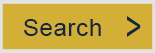 once the search criteria have been entered. If a more specific search is required, the advanced search should be used.
once the search criteria have been entered. If a more specific search is required, the advanced search should be used.
Search the Database using advanced search
The advanced search provides additional search options. The first options are to include or exclude certain terms and the use of a thesaurus adds similar or related words to the search in an attempt to ensure that appropriate results are returned. The thesaurus is active by default, but can be deactivated by unticking the box if the exact word or phrase being searched for is in the title or code of the series.
The default option for the search is series titles and codes, but can be changed to search footnotes only if required.
In addition, there are four properties of the data series that can be used to narrow a search. If for example, the series being searched for was a one-month growth rate, this can be selected from the 'Type of data' drop down menu; if the frequency of series is known this can be selected from the 'Series frequency' drop down menu. The default option of ‘All’ should be used if the exact criteria is unknown, to avoid excluding results from the search.
The search options can be returned to their defaults using the reset option.
Click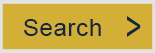 once the search criteria have been entered.
once the search criteria have been entered.
View interest & exchange rates data
Select exchange rates from the banner at the top of the page to view GBP, EUR and USD daily rates, or select Interest & exchange rates data from the Quick links section.
Select the rate required and use the![]() and
and ![]() signs to expand and collapse sections of the tables.
signs to expand and collapse sections of the tables.
Tick boxes![]() are provided to select the required series when series level is reached. Alternatively, once within the tables, the
are provided to select the required series when series level is reached. Alternatively, once within the tables, the![]() and
and![]() buttons can be used to select / deselect any series that are exposed within that particular section of the hierarchy.
buttons can be used to select / deselect any series that are exposed within that particular section of the hierarchy.
There are options at the top of the page to view footnotes and / or links to explanatory notes at the next stage. Click![]() to move on to the selection summary, where a date range and further information can be selected. Click
to move on to the selection summary, where a date range and further information can be selected. Click to complete the data retrieval and choose from a number of different download options.
to complete the data retrieval and choose from a number of different download options.
N.B. The exchange rates are not official rates and are no more authoritative than that of any commercial bank operating in the London foreign exchange market. Daily rates will be updated at 9:30am, no more than two working days after the date to which they relate.
More detailed data on UK yield curves are published at Yield curves. Data are updated on the following working day. A wider range of maturities are available.
View new/revised data
New and revised data for a series can be viewed by selecting![]() on the selection summary page.
on the selection summary page.
This option flags new and revised data observations between the selected date ranges that have been published; (a) since the previous publication or (b) from a given date.
The default filter settings return all data, including new and revised observations between the chosen date ranges which have been applied to the selected series code(s). The new/revised data filter was enabled on 3 June 2007 and therefore won’t allow a request prior to this date. The 'Only show updated data' option should be selected to view only the new and revised data observations.
New and revised data values can be identified in all output options. Both HTML and Excel output options create a hyperlink to display any previous values which have been applied to an individual series code and reporting date combination. Historical publication data is also available through XML (but not CSV).
The new/revised data option will be active until![]() is selected.
is selected.
Series codes

Each series has an associated series code, with the majority of series comprising of seven characters. They combine a prefix (usually three letters), which contains some information about the type and frequency of the data (for internal use), and a four digit character code. The latter does not usually contain information about the series, it is randomly assigned.
Some codes also contain a suffix of further characters, which indicates a further breakdown of a series by bank groups or countries/regions. The series codes can be searched for either in their entirety or using a combination of three or more characters from the code. Series codes also appear at series level when using the browse by topic navigation. Users of Bankstats can find these codes in the publication, with the prefix usually towards the top left of the page and four character identifiers near the series titles.
Explanatory notes and footnotes

Explanatory notes provide more information on individual data series and tables of data. When a series is selected, whether from within tables, following a search, or use of the category list, there is an option for viewing links to explanatory notes.
These notes, in the form of web pages, cover information on data availability, sources, definitions and links to relevant Bankstats articles. If the option has been ticked at the series selection stage, markers will appear, where applicable, after each series title on the selection summary page (*1). The markers relate to links shown at the bottom of the selection summary page.
Footnotes relate to specific series or groups of series, providing more detailed information about events affecting the data or details of specific breaks in series. When a series is selected, whether from within tables, following a search, or use of the category list, there is an option for viewing associated footnotes. Footnotes can also be searched for using the advanced search option. If the footnotes option has been ticked at the series selection stage, footnotes will appear, where applicable, under the series titles in the selection summary page. Footnotes will also be downloaded alongside the data in which ever download option has been selected, expect for csv format.
Start and end dates

Series on the Database start and end at different points in time. Some series go back as far as the early 1960s, whereas others may have only been introduced more recently, for example, series relating to the euro. All available data for a series can be downloaded by using the default date options at the selection summary page. Alternatively the date range can be narrowed by using the from/to date options. If the series selected differ in length of time or frequency, n/a will appear where there are no data for a particular point in time. If the date range specified does not have any data for any of the series selected, a message will be shown to reflect this.
Data updates

The exchange rates are not official rates and are no more authoritative than that of any commercial bank operating in the London foreign exchange market.
We aim to update the Database by 10am. Daily rates, depending on the series will publish 1 -2 working days after the date to which they relate. At times however, there may be further delays.
Excel downloads

An automatic Excel download of specific series for a certain date range can be setup by using the following link:
https://www.bankofengland.co.uk/boeapps/database/_iadb-fromshowcolumns.asp?excel97.x=yes
with these parameters appended:
| Parameter name | Required format | Example |
|---|---|---|
| Datefrom | DD/MON/YYYY (mandatory parameter) | 01/Feb/2006 |
| Dateto | DD/MON/YYYY or "now" (mandatory parameter) | 01/Oct/2007 |
| SeriesCodes | Comma separated list of full series codes (mandatory parameter) | LPMAUZI,LPMAVAA |
| UsingCodes | "Y" (mandatory parameter) | Y |
| VPD | "Y" or "N" (optional parameter) | Y |
| VFD | "Y" or "N" (optional parameter) | Y |
An example of a fully qualified url is:
https://www.bankofengland.co.uk/boeapps/database/_iadb-fromshowcolumns.asp?excel97.x=yes&Datefrom=01/Feb/2006&Dateto=01/Oct/2007 &SeriesCodes=LPMAUZI,LPMAVAA&UsingCodes=Y&VPD=Y&VFD=N
The "SeriesCodes" parameter supports up to 250 comma separated codes in a single request.
The "VPD=Y" parameter need only be included if provisional data is desired.
The "VFD=Y" parameter should be supplied if you want to see any observation footnotes which have been associated to the selected data observations.
When viewing Excel pages in a web browser, clicking the 'Save As' option from the 'File' menu will bring up the 'Save As' dialog box. The default file format is .html, but to save as .xls (an Excel spreadsheet), select this file format from the 'Save as type' drop-down box. Excel will not allow two spreadsheets with the same filename to be open simultaneously, so the original version in the browser window will need to be closed before attempting to open the saved version.
HTML downloads

An automatic HTML download of specific series for a certain date range can be setup by using the following link:
https://www.bankofengland.co.uk/boeapps/database/_iadb-fromshowcolumns.asp?html.x=yes
with these parameters appended:
| Parameter name | Required format | Example |
|---|---|---|
| Datefrom | DD/MON/YYYY (mandatory parameter) | 01/Feb/2006 |
| Dateto | DD/MON/YYYY or "now" (mandatory parameter) | 01/Oct/2007 |
| SeriesCodes | Comma separated list of full series codes (mandatory parameter) | LPMAUZI,LPMAVAA |
| UsingCodes | "Y" (mandatory parameter) | Y |
| VPD | "Y" or "N" (optional parameter) | Y |
| VFD | "Y" or "N" (optional parameter) | Y |
An example of a fully qualified url is:
https://www.bankofengland.co.uk/boeapps/database/_iadb-fromshowcolumns.asp?html.x=yes&Datefrom=01/Feb/2006&Dateto=01/Oct/2007 &SeriesCodes=LPMAUZI,LPMAVAA&UsingCodes=Y&VPD=Y&VFD=N
The "SeriesCodes" parameter supports up to 300 comma separated codes in a single request.
The "VPD=Y" parameter need only be included if provisional data is desired.
The "VFD=Y" parameter should be supplied if you want to see any observation footnotes which have been associated to the selected data observations.
XML downloads

An automatic XML download of specific series for a certain date range can be setup by using the following link:
https://www.bankofengland.co.uk/boeapps/database/_iadb-fromshowcolumns.asp?CodeVer=new&xml.x=yes
with these parameters appended:
| Parameter name | Required format | Example |
|---|---|---|
| Datefrom | DD/MON/YYYY (mandatory parameter) | 01/Feb/2006 |
| Dateto | DD/MON/YYYY or "now" (mandatory parameter) | 01/Oct/2007 |
| SeriesCodes | Comma separated list of full series codes (mandatory parameter) | LPMAUZI,LPMAVAA |
| VPD | "Y" or "N" (optional parameter) | Y |
| VFD | "Y" or "N" (optional parameter) | Y |
| VUD | "A" or "B" (optional parameter - see below) | A |
| VUDdate | DD/MON/YYYY or latest (conditional parameter - see below) | 01/Jul/2007 |
| Omit | See Alias values below (optional parameter) | -A2-B3-D |
An example of a fully qualified url is:
https://www.bankofengland.co.uk/boeapps/database/_iadb-fromshowcolumns.asp?CodeVer=new&xml.x=yes&Datefrom=01/Feb/2006&Dateto=01/Oct/2007 &SeriesCodes=LPMAUZI,LPMAVAA&VPD=Y&VFD=N&VUD=A&VUDdate=01/Aug/2007&Omit=-A2-B3-D
The "SeriesCodes" parameter supports up to 300 comma separated codes in a single request. If you want to list metadata for all series that have been added within a particular date range then enter the keyword "all" for the "SeriesCodes" parameter. This option does not return data observations.
The "VPD=Y" parameter need only be included if provisional data is desired. Only the provisional data value (PROV_VALUE) is returned if an actual data value (OBS_VALUE) also exists for the same series and reporting date combination.
The "VFD=Y" parameter should be supplied if you want to see any observation footnotes which have been associated to the selected data observations.
The "VUD" parameter should be included if you wish to return any updated (new and revised) data observations, for the supplied series codes and reporting date range, which have been applied to the database either from a given "VUDdate" parameter value or since the previous release.
The valid "VUD" values are as follows:
| Value | Description |
|---|---|
| A | All data observations, between the supplied from and to date range, including any updated (new and revised) data. |
| B | Updated (new and revised) data observations only, between the supplied from and to date range. |
The "VUDdate" parameter (if supplied) will retrieve any updated data observations that have been applied to the database since the supplied date. The parameter value can be an historic date (between the 03/Jun/2007 baseline and the previous working day) or the keyword "latest" (if you are just interested in updates since the previous working day). This parameter should be excluded if you only wish to retrieve the specified "VUD" data observations published since the previous release.
The "Omit" parameter allows the suppression of an element and/or its associated attributes from an XML instance.
The valid "Omit" alias values are as follows:
| Element | Attribute | Alias | Description |
|---|---|---|---|
| CUBE | - | -A | Excludes the series code metadata attribute aliases -A1, -A2 and -A3 |
| - | DESC | -A1 | Excludes the series description attribute. |
| - | COUNTRY | -A2 | Excludes the country attribute. |
| - | CONCAT | -A3 | Excludes the concatenated title attribute. |
| CUBE | - | -B | Excludes the frequency metadata cube and its attributes (aliases -B1, -B2 and -B3). |
| - | FREQ_NAME | -B1 | Excludes the frequency text attribute. |
| - | FREQ_CODE | -B2 | Excludes the frequency code attribute. |
| - | FREQ_ORD | -B3 | Excludes the frequency order attribute. |
| SERIES_COM | - | -C | Excludes the series wide footnote element. |
| CUBE | - | -D | Excludes the explanatory note metadata cube and its attributes (SERIES_DEF, DEF_LOC). |
| CUBE | - | -E | Excludes the category metadata cube and its attributes (aliases -E1, -E2, -E3 and -E4). |
| - | CAT_NAME | -E1 | Excludes the category name. |
| - | CAT_VAL | -E2 | Excludes the category value. |
| - | VAL_DESC | -E3 | Excludes the category value text. |
| - | CAT_ORD | -E4 | Excludes the category value order. |
| CUBE | - | -F | Excludes the observation metadata cube and its attributes (aliases -F1 and -F2). |
| - | FIRST_OBS | -F1 | Excludes the date of the first observation. |
| - | LAST_OBS | -F2 | Excludes the date of the last observation. |
| CUBE | - | -G | Excludes the observation data cube and its attributes (TIME, PROV_VALUE or OBS_VALUE, OBS_CONF, LAST_REVISED). If supplied, the footnote element (OBS_COM) will also be excluded. |
| OBS_COM | - | -H | Excludes the footnote data element and its attribute (OBS_END). If supplied with the view footnote data parameter set to Yes ("VFD=Y") no data observations will be returned. |
Within the XML, two namespaces are included to give both automated and human readers details about the structure and meanings of the XML tags. The reference to 'www.gesmes.org', provides details from the European Central Bank about the structure of time series data in XML, whilst the reference to 'agg_series' gives names and descriptions about all the XML tags that may be contained within an XML feed.
Subscribe to XML download changes

To subscribe to notification e-mails detailing changes to the XML output please send your name, organisation and e-mail address to dsd_xml@bankofengland.co.uk.
By joining this e-mailing list you are giving consent for the Bank of England to process your information in accordance with current data protection legislation. Data & Statistics Division will use your information for the purpose of providing notification of changes to the XML output of the Database, and may contact you to seek feedback on XML issues. If you do not wish to be contacted for your feedback please state this clearly in your e-mail. If you wish to be removed from the contact list please e-mail us using the same address, with the word UNSUBSCRIBE in the subject field. Your information will not be disclosed to external third parties. You have the right to ask for a copy of information held about you in our records, for which you may be charged a small fee, and to require us to correct any inaccuracies, by writing to the Data Protection Officer, Bank of England, Threadneedle Street, London EC2R 8AH.
CSV downloads

There are two main formats in which CSV can be downloaded:
- Tabular
- Columnar
Tabular format provides a similar layout to the Excel and HTML outputs, with the series codes across the top and the reporting dates down the side.
When CSV is interpreted by the import facility of a database such as Access, the individual records are usually read by row. Columnar format provides the natural row / record structure if the data were to be read directly into a series data database table.
In addition, both of these formatting options are available with or without the series titles inserted at the start of the file.
It is possible to download any number of series in CSV format, however if a computer is configured to open CSV files in Excel, then attempting to view more than 256 'columns' in this way will cause Excel to display an error. Notepad should be used to view these large CSV files.
An automatic CSV download of specific series for a certain date range can be setup by using the following link:
https://www.bankofengland.co.uk/boeapps/database/_iadb-fromshowcolumns.asp?csv.x=yes
with these parameters appended:
| Parameter name | Required format | Example |
|---|---|---|
| Datefrom | DD/MON/YYYY (mandatory parameter) | 01/Feb/2006 |
| Dateto | DD/MON/YYYY or "now" (mandatory parameter) | 01/Oct/2007 |
| SeriesCodes | Comma separated list of full series codes (mandatory parameter) | LPMAUZI,LPMAVAA |
| UsingCodes | "Y" (mandatory parameter) | Y |
| CSVF | "TT", "TN", "CT" or "CN" (mandatory parameter) | TN |
| VPD | "Y" or "N" (optional parameter) | Y |
An example of a fully qualified url is:
https://www.bankofengland.co.uk/boeapps/database/_iadb-fromshowcolumns.asp?csv.x=yes&Datefrom=01/Feb/2006&Dateto=01/Oct/2007 &SeriesCodes=LPMAUZI,LPMAVAA&CSVF=TN&UsingCodes=Y&VPD=Y&VFD=N
The "SeriesCodes" parameter supports up to 300 comma separated codes in a single request.
The "CSVF" format parameter options are "TT" (Tabular with titles), "TN" (Tabular no titles), "CT" (Columnar with titles) or "CN" (Columnar no titles).
The "VPD=Y" parameter need only be included if provisional data is desired.
Symbols and abbreviations

The following symbols may be encountered in some of the Database downloads:
| .. | Data are not available or are suppressed for reasons of confidentiality. In XML the output will read OBS_VALUE=".." OBS_CONF="Y" |
| n/a | Not applicable for the date specified. This will be particularly evident when downloading series of differing frequencies or time periods. However, XML and CSV downloads do not incorporate n/a. |
A full list of the Symbols and Abbreviations used by the Statistics and Regulatory Data Division can be found here.
Known limitations

Restricted date range defaults for daily series

Some of the daily series have data that go back as far as 1975. Attempting to download daily series with many others for 'All available dates', particularly in Excel and HTML format, could cause a time-out due to the large number of data values being retrieved. For this reason, when more than 5 series including a daily series are required in a single download, the default date range is restricted to the last 5 years only.
It is possible to override this default and reselect an earlier 'From date' or choose the 'All available dates' option, but doing this for many series could cause errors. In the case of this much data being required, downloading in CSV format is quickest.
New/revised data filter

The new/revised data filter supports the retrieval of new and revised data observations which have been applied to the database since 3rd June 2007, when the entire database was baselined. For performance reasons, if one or more daily series is selected the 'from' and 'to' date range cannot be more than one year apart. The default ‘from’ date is set to be one year before the current date.
Ordering of series on the 'Selection Summary' page

Search results listed on the selection summary page are ordered using a score calculated from the occurrences of the input terms in the output series.
This score clearly needs to be different for every search and therefore cannot reside in the database itself. The score is calculated during each individual search query. For this reason, the score and hence the original ordering is lost between the search results page and the selection summary page.
Any attempt to re-create the ordering on the second page would require either rerunning the original query, which would affect efficiency, or passing the ordering in line variables and re-ordering using a sorting algorithm, which would also affect efficiency.
Limited number of selectable series and expandable nodes

If a warning message is displayed in the browse by topic section or search results page, then it is most likely that the limits for node expansion or series selection have been exceeded. Nodes in the hierarchy should be collapsed or series deselected to reduce the number.
On the topics page, the state of the tree (that is the state of each node and series checkbox) from one page refresh to the next must be encoded and passed in HTTP line variables. A page refresh occurs every time a button on the topics page is clicked. Similarly, on the search results page, the state of every checkbox on every possible page of the current search must be encoded.
The set of all HTTP line variables is called the query string, and this has a maximum length of around 2000 characters. This is why it has been necessary to enforce limits on the maximum number of nodes that can be opened and series that can be selected; to avoid overloading the query string and causing an error.
If you require further assistance

Advice on the data is available via our Contact Us page. If you require further advice on how to use the Database itself, please contact the DSD Editor.
 Bank of England | Database
Bank of England | Database